Pour répondre à une appelle d'offres, un Partenariat, un Evénement ou une Offre d’Emploi, vous pouvez le faire depuis le menu principal en sélectionnant le service correspondant.
- Appel d'offres: Pour répondre à une appelle d'offre, sélectionner l’appelle d'offre et cliquer sur ‘Proposer’, vous pourrez ainsi proposer votre quotte à l’appelle d'offre correspondante. Votre proposition sera transmise au créateur de l’offre qui pourra vous contacter par la suite.
- Partenariat: Pour répondre à un partenariat, sélectionner le partenariat et cliquer sur ‘Rejoindre’, vous pourrez ainsi attacher un message à votre demande de rejoindre le partenariat. Votre demande sera transmise au créateur du partenariat qui pourra vous contacter par la suite.
- Evénement: Pour répondre à un événement, sélectionner l’événement et cliquer sur le logo qui correspond à votre intérêt.
- Offre d’Emploi: Vous pouvez également répondre aux offres d’emplois qui sont publiées dans la plateforme. Pour les offres de compagnies membres de LoomFit, vous pouvez directement cliquer sur ‘Postuler’ et votre candidature sera directement envoyée à la compagnie. Pour les offres d’emplois restantes, en cliquant sur ‘Postuler’ vous serez rediriger vers la page internet source de l’offre.