Pour créer ou modifier un partenariat, vous pouvez le faire depuis le menu principal ou depuis le menu de services en cliquant sur ‘Partenariats‘.
- Création d’un Partenariat: Lors de la création de votre partenariat vous devrez fournir le titre et description du partenariat, une date de début et de fin ainsi que la ville, secteur d’activité et profiles recherchés. Toutes les informations ne sont pas nécessaires pour la création du partenariat.
- Publication du Partenariat: Après la création du partenariat il ne sera visible dans la plateforme que si vous avez cochez la case ‘Publier’ lors de la sauvegarde du partenariat.
- Modification du Partenariat: Depuis la sélection de vos partenariats, vous pouvez sélectionner un partenariat et faire les modifications désirées.
- Fermeture du Partenariat: Dans le cas où vous souhaiter fermer le partenariat car il a été adressé, vous pouvez l’éditer et cocher la case ‘Fermer’, le projet sera toujours visible dans la plateforme mais avec le statut ‘Fermé’. Vous pouvez également choisir de complètement supprimer le partenariat en sélectionnant l’option ‘Supprimer’.