Depuis le menu d’entreprise ou la page d’entreprise cliquer sur ‘Notre Organigramme’ et sur ‘Editer l'organigramme’.
Editer l'organigramme: Pour ajouter un membre à votre organigramme vous avez le choix soit de rechercher ce membre s'il est inscrit sur LoomFit, soit de l'ajouter à la Main en remplissant les différents champs. Vous pouvez décrire l’équipe dans la section ‘A propos de l’organigramme’.
Sous organigramme : Une fois un individu ajouter dans l’organigramme vous pouvez ajouter d’autre individus en dessous de lui, ces individus peuvent être ajouter sous forme de sous organigramme ou de lignes en dessous.