Pour vous connecter ou déconnecter sur une de vos pages d’entreprise, cliquez "Pages Entreprises" dans la barre de menu ou votre menu principal.
- Connexion: Sélectionner l’entreprise désirée et cliquer sur le bouton ‘Se connecter sur la page’, vous serez directement diriger vers la page de profile de la compagnie.
- Déconnexion: Depuis votre page d’entreprise, cliquer sur ‘Revenir sur mon profil’, vous serez directement rediriger vers votre page de profil.