Depuis le menu d’entreprise ou la page d’entreprise cliquer sur ‘Nos Réalisations’ et sur ‘Editer l'organigramme’. Pour créer une réalisation cliquer sur ‘Nouvelle Réalisation’ et pour en éditer une sélectionner la réalisation à éditer.
- Configuration: Vous devez commencer par la configuration qui est la première étape de création d’une réalisation. Remplissez les champs correspondant au nom et type de réalisation, vous pouvez également ajouter une image de couverture.
- Publication de la Réalisation: Dans la configuration de la réalisation, vous devez cochez cette case afin que la réalisation puisse être visible dans la plateforme.
- Editer: Une fois la configuration complétée, vous pouvez passer à l’étape d’édition de la réalisation. Remplissez le titre et la description de la réalisation telle qu’ils seront affichées dans la plateforme.
- Voir le Résultat: Une fois la configuration et l’édition complétée, vous pouvez voir la réalisation telle qu’elle sera affichée dans la plateforme.